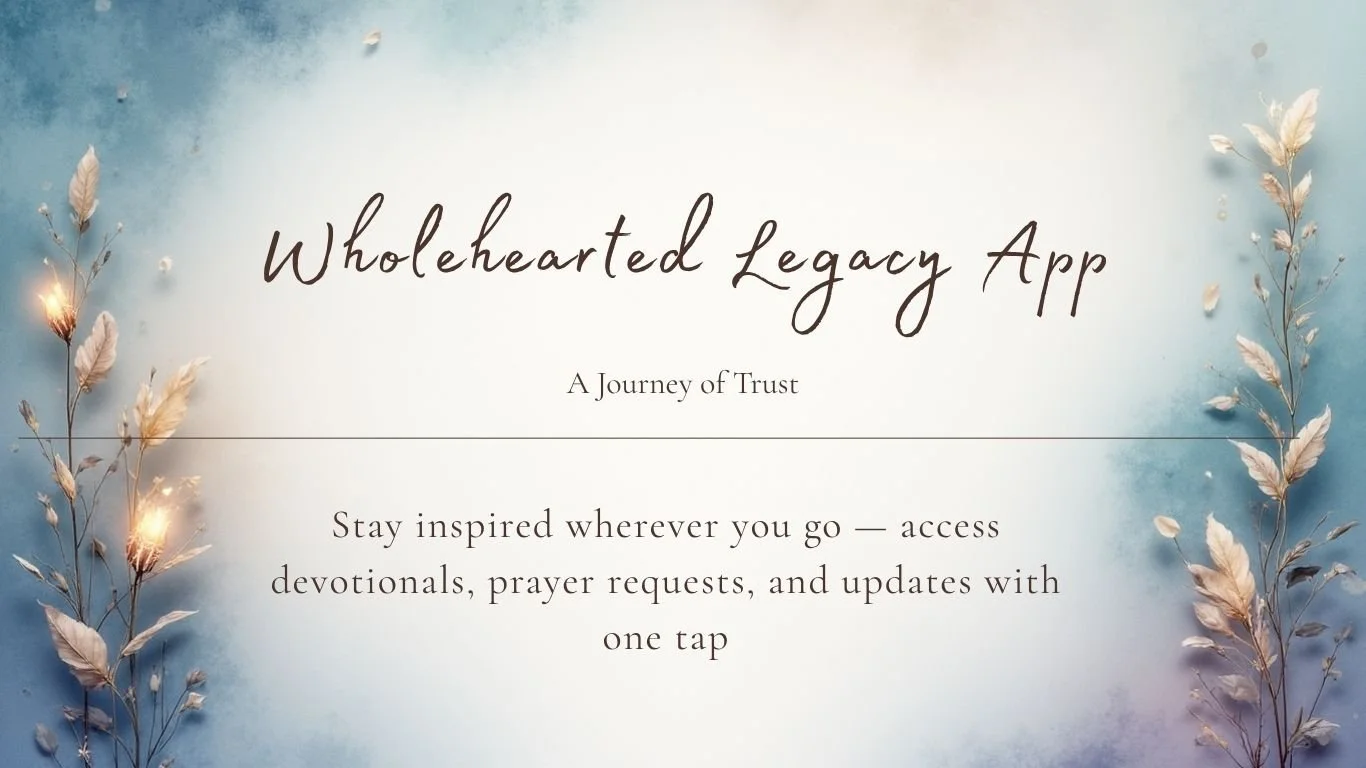iPhone & iPad Instructions (Safari)
How to Add to Home Screen (Apple devices)
Open Safari and go to www.wholeheartedlegacy.org
Tap the Share icon (square with an arrow pointing up).
Scroll down and tap “Add to Home Screen.”
Tap Add — the Wholehearted Legacy icon will appear on your Home Screen.
That’s it! Tap the icon anytime to open your app.
Tip: Once added, the app opens full-screen — no browser bar, no distractions.
Android Instructions (Chrome)
How to Add to Home Screen (Android devices)
Open Google Chrome and visit www.wholeheartedlegacy.org
Tap the three dots ⋮ in the upper-right corner.
Select “Add to Home screen.”
Tap Add when prompted.
Your Wholehearted Legacy app icon will appear — open it anytime to read devotionals or share prayer requests.
— App Features
With the Wholehearted Legacy App, you can:
Read weekly faith devotionals
Submit and join our Prayer Wall
Access uplifting Bible verses & reflections
Share encouragement with family and friends
Your faith, right at your fingertips — because hope should be easy to reach.